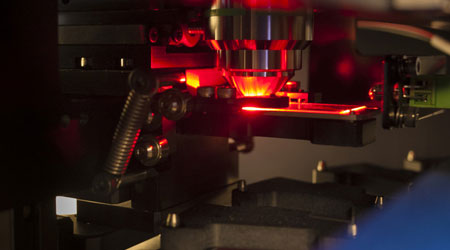At present, projectors are very popular. In addition to choosing and using them, we also have to maintain them well. Next, I will teach you some correct ways to maintain the projector lens and talk about a few points need special attention.
① Never Touch the Projector Lens
Because we have grease on our hands. But there is no oleophobic coating on the projector lens, even a special coating is attached to the lens. Therefore, the grease on the human body is very easy to be contaminated, affecting the effect of the picture.
② Don't Wipe with Cotton Ball Dipped in Any Liquid
The fibers on the cotton ball are easy to stick to the lens. Once the liquid volatilizes, the fibers can't be taken off at all. Although there is no damage to the projector lens, it is easy to affect the actual effect of projection.
③ Don't Blow the Lens with Your Mouth
Blowing the lens directly will only cause saliva to corrode the lens coating. Moreover, we can not see the water vapor, which does not mean that there is nothing contaminated on the lens. In fact, the invisible water vapor has a greater impact on the projector lens.
④ Please Use a Professional Lens Pen to Clean the Lens
It is a professional tool for cleaning by using the grinding effect of carbon powder. Since the hardness of carbon powder is far lower than that of lens coating, so it will not cause damage to the projector lens. It should be noted that it is not a brush like a writing brush, but a marker shaped brush.
 Call us on:
Call us on:  Email us:
Email us:  R&D Center: Aoti Street #68 Building 4A 405 International R&D park, Nanjing
R&D Center: Aoti Street #68 Building 4A 405 International R&D park, Nanjing









 English
English  cn
cn  de
de  es
es  fr
fr